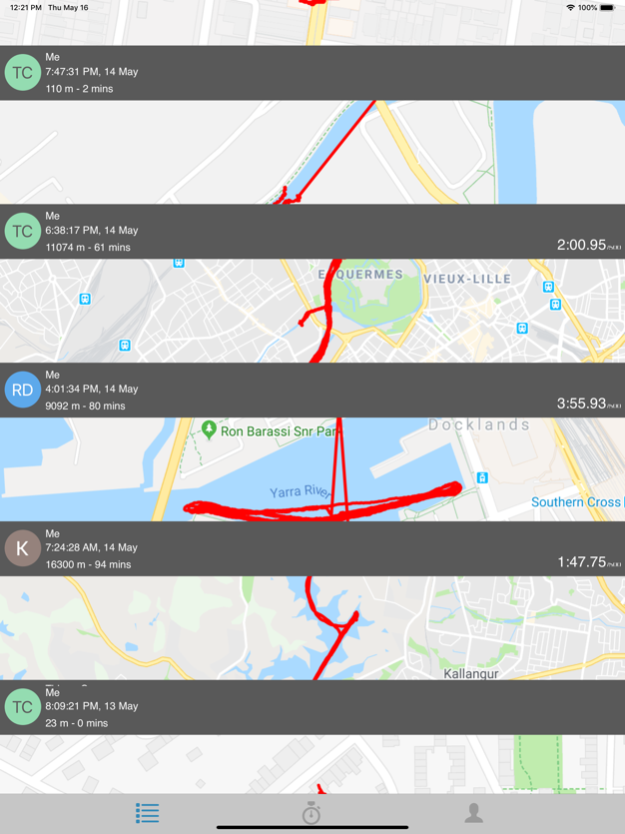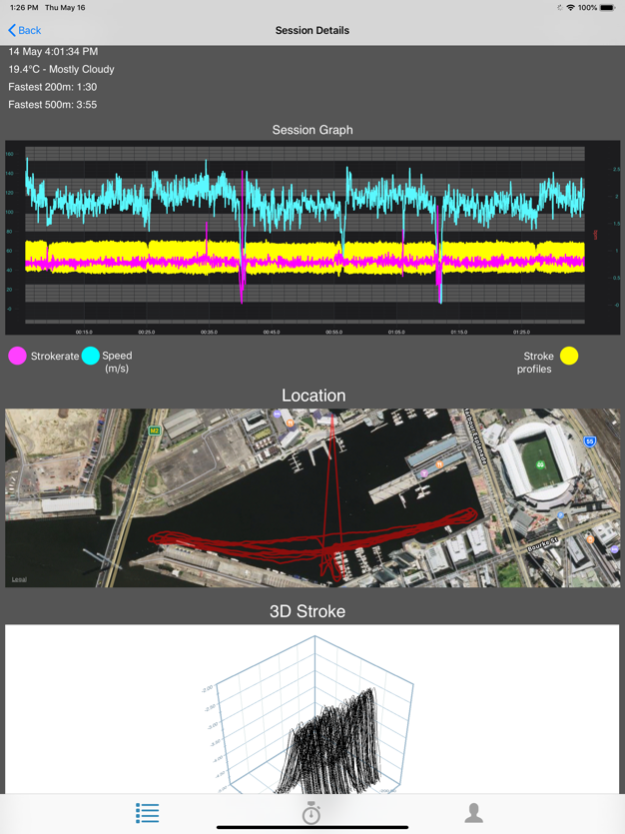Rowlytics 1.5.4
Continue to app
Free Version
Publisher Description
You train hard, make it count. Every stroke matters, results matter. With Rowlytics you can unlock your performance potential. Download the app now, it’s free.
Track your rowing/paddling performance:
- Measure key performance data during and after training. Stroke rate, distance, time, distance per stroke, pace.
- Every single stroke recorded. No stroke averaging, is your starting sequence is effective?
- GPS maps for training. Work out the most efficient path from A to B, are you taking the correct line through corners?
- Set training goals. Are you training as much as you planned (distance or time)?
- Follow training buddies. Keep each other honest and challenge each other.
- Import your NK rowing data to baseline your performance. Is your training improving your performance, or just wasting time?
- Works with Apple Health - Automatically import all your rowing workouts
- Pair a heart rate monitor for heart training zones while exercising, and heart rate analysis after training. Record HRV (heart rate variability/wellness) data for a true picture of how your training is really affecting your body.
- The ONLY rowing app that allows you to see every individual stroke.
Keep yourself safe by sharing your live training session with others, they can track you in real time via our website.
Take out a Premium subscription for enhanced training analytics. 3D stroke profiles, splits sizes down to 50m intervals, view more than your last 2 weeks of data, and the ability to share your data with another coach.
Coaches, you can track and analyse any number of athletes from anywhere in the world.
Works for rowers, paddlers, kayakers, dragon boaters, canoeists and more...
Rowlytics allows you to view basic track details from the past 14 days at no charge.
Advanced features such as:
• Unlimited data storage (beyond 14 days of history)
• 3D Stroke profiling
• Graph zooming
• Map interactions
• 50/100/200m splits
• Share your data with a coach account
require a Premium subscription.
The Premium subscription is billed monthly.
When subscribing as a Premium member the following applies:
• Your payment will be charged to your iTunes account once you confirm your purchase
• Your iTunes account will be charged again when your subscription automatically renews at then end of your current subscription period unless auto-renew is turned off at least 24 hours prior to the end of the current period
• You can manage or turn off auto-renew in your Apple ID Account settings any time after your purchase
• If you are still within a trial period, any unused portion will be forfeited when you confirm your purchase
Our privacy policy can be read here:
http://www.rowlytics.com/privacy.html
Our terms of service can be found here:
http://www.rowlytics.com/termsofservice.html
Note: Continued use of GPS running in the background can dramatically reduce battery life.
Dec 22, 2019
Version 1.5.4
Fixed a track list bug.
About Rowlytics
Rowlytics is a free app for iOS published in the Health & Nutrition list of apps, part of Home & Hobby.
The company that develops Rowlytics is Rowlytics. The latest version released by its developer is 1.5.4.
To install Rowlytics on your iOS device, just click the green Continue To App button above to start the installation process. The app is listed on our website since 2019-12-22 and was downloaded 5 times. We have already checked if the download link is safe, however for your own protection we recommend that you scan the downloaded app with your antivirus. Your antivirus may detect the Rowlytics as malware if the download link is broken.
How to install Rowlytics on your iOS device:
- Click on the Continue To App button on our website. This will redirect you to the App Store.
- Once the Rowlytics is shown in the iTunes listing of your iOS device, you can start its download and installation. Tap on the GET button to the right of the app to start downloading it.
- If you are not logged-in the iOS appstore app, you'll be prompted for your your Apple ID and/or password.
- After Rowlytics is downloaded, you'll see an INSTALL button to the right. Tap on it to start the actual installation of the iOS app.
- Once installation is finished you can tap on the OPEN button to start it. Its icon will also be added to your device home screen.